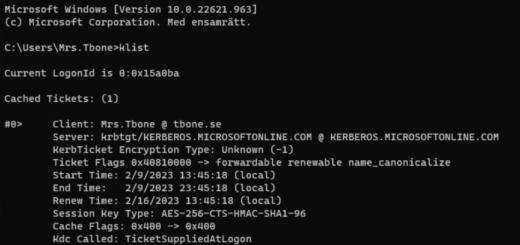Should I use Azure Virtual Desktop or Windows 365?

This is a very good question and the answer is of course: “it depends!” All use case scenarios are different and you really need to evaluate them against your specific goals.
Azure Virtual Desktop
A fully manageable Azure service that uses Azure resources. You can configure everything! When using Azure resources you can also add, change and combine the service with other Azure services. If you for example need backup, just add an azure backup service.
Windows 365
This is a packaged product. You simply buy a license for a CloudPC, and get a CloudPC! But you will have lots of configuration and features in this services as well.
Compare
Recently Microsoft published “Comparing Azure Virtual Desktop and Windows 365“. This is a good resource for finding out the differences between the services:
| Feature | Azure Virtual Desktop (single-session) | Azure Virtual Desktop (multisession) | Windows 365 Enterprise | Windows 365 Business |
| Design | Designed to be flexible. | Designed to be flexible. | Designed to be simple and easy to use. | Designed to be simple and easy to use. |
| Type of desktop | Personal desktop | Pooled (single and multi-session) desktop | Personal desktop | Personal desktop |
| Pricing model | Based on your own resource usage | Based on your own resource usage | Fixed per-user pricing (Windows 365 pricing) | Fixed per-user pricing (Windows 365 pricing) |
| Subscription | Customer-managed | Customer-managed | Microsoft-managed (except networking) | Fully Microsoft-managed |
| VM stock-keeping units (SKUs) | Any Azure virtual machine (VM) including graphics processing unit (GPU)-enabled SKUs | Any Azure VM including GPU-enabled SKUs | Multiple optimized options for a range of use cases | Multiple optimized options for a range of use cases |
| Backup | Azure backup services | Azure backup services | Local redundant storage for disaster recovery | Local redundant storage for disaster recovery |
| Networking | Customer-managed | Microsoft-managed | Customer-managed | Microsoft-managed |
| Identity | Domain join with Active Directory Domain Services (AD DS) or Azure AD DS, Hybrid Azure AD join, or Azure AD join | Domain join with AD DS or Azure AD DS, Hybrid Azure AD join, or Azure AD join | Hybrid Join, Azure AD join | Azure AD join (can’t use AD DS) |
| User profiles | Azure Files, Azure NetApp Files, or VM-based storage for FSLogix for pooled host pools, and an option for local profiles for personal desktops | Azure Files, Azure NetApp Files, VM-based storage for FSLogix for pooled host pools, and an option for local profiles for personal desktops | Local profiles, offered as software-as-a-service (SaaS) | Local profiles (offered as SaaS) |
| Operating systems | Windows 10 Enterprise and Windows 11 Enterprise (single session and multi-session) Windows Server 2012 R2, 2016, 2019 (single session and multi-session) Windows 7 Enterprise (single session) | Windows 10 Enterprise and Windows 11 Enterprise (single session and multi-session) Windows Server 2012 R2, 2016, 2019 (single session and multi-session) Windows 7 Enterprise (single session) | Windows 10 Enterprise and Windows 11 Enterprise (single session) | Windows 10 Enterprise and Windows 11 Enterprise (single session) |
| Base image | Custom and Microsoft-provided | Custom and Microsoft-provided | Custom and Microsoft-provided | Microsoft-provided only |
| VM location | Any Azure region | Any Azure region | Most geographies | Most geographies |
| Remote app streaming | Supported | Supported | Not supported | Not supported |
To Pool or not to Pool? If you need a Pool of cloudPC´s, for example a few CloudPC´s to be used by many users. Then the only option is to use AVD. Windows 365 is only Personal CloudPC´s
Managed Profiles? If you need profile management, AVD is the way to go!
Windows 7 or Windows Server? Windows 365 only support Windows 10/11. Any other OS needs AVD.
Do you need a GPU for graphic intense solution? Here AVD is really awesome. But it will cost you!
| Feature | Azure Virtual Desktop (single-session) | Azure Virtual Desktop (multisession) | Windows 365 Enterprise | Windows 365 Business |
| Hybrid (on-premises) or multi-cloud support | Supported with Azure Stack HCI (public preview), Citrix, and VMware | Supported with Azure Stack HCI (public preview), Citrix, and VMware | Unavailable | Unavailable |
| On-premises connection | Supported by ExpressRoute, VPN, Azure Gateway, and SD-WAN | Supported by ExpressRoute, VPN, Azure Gateway, and SD-WAN | Supported by ExpressRoute, VPN, Azure Gateway, and SD-WAN | Supported by ExpressRoute, VPN, Azure Gateway, and SD-WAN |
| Management portal | Azure portal (deploy and manage), Microsoft Endpoint Manager (manage only) | Azure portal (deploy and manage), Microsoft Endpoint Manager (manage only) | Microsoft Endpoint Manager | End-user portal |
| Image management | Custom images and Microsoft-managed image management | Custom images and Microsoft-managed image management | Custom images and Microsoft-managed image management | Microsoft-managed image management only |
| Screen capture protection | Yes (feature currently in preview) | Yes (feature currently in preview) | Yes (feature currently in preview) | Yes (feature currently in preview) |
| Updating and patching process | Similar to physical PC | Similar to physical PC | Similar to physical PC | Similar to physical PC |
| Autoscaling | N/A | Supported with the Autoscaling tool (preview) | N/A | N/A |
| Application delivery | Microsoft Endpoint Manager, MSIX app attach, custom images, or Microsoft-approved partner solutions | Microsoft Endpoint Manager, MSIX app attach, custom images, or Microsoft-approved partner solutions | Same as physical PC | Same as physical PC |
| Monitoring | Azure Virtual Desktop Insights, powered by Azure Monitor | Azure Virtual Desktop Insights, powered by Azure Monitor | Similar to physical PC | Similar to physical PC |
| Environment validation | Required URL check tool | Required URL check tool | Offered as SaaS | Offered as SaaS |
| App lifecycle management | MEM, SCCM, MSI, EXE, MSIX, App-V, and others with MSIX app attach or partner solutions | MEM, SCCM, MSI, EXE, MSIX, App-V, and others with MSIX app attach or partner solutions | Same as physical PC (MEM, SSCM, MSI, EXE, MSIX, App-V, and so on) | Same as physical PC (MEM, SSCM, MSI, EXE, MSIX, App-V, and so on) |
Need a solution running in Azure stack? Only available in AVD.
Cost and performance optimization with autoscaling? Not possible in Windows 365. One license cost per cloudPC.
MSIX app attach? only AVD has this phenomenal feature.
| Feature | Azure Virtual Desktop (single-session) | Azure Virtual Desktop (multisession) | Windows 365 Enterprise | Windows 365 Business |
| Client | Windows, Mac, iOS, Android, HTML, Linux SDK | Windows, Mac, iOS, Android, HTML, Linux SDK | Windows, Mac, iOS, Android, HTML, Linux SDK | Windows, Mac, iOS, Android, HTML, Linux SDK |
| Printing | Universal Print and print redirection support, network printers | Universal Print and print redirection support, network printers | Universal print and print redirection support | Universal print and print redirection support |
| Protocol | Remote Desktop Protocol (RDP) | RDP | RDP | RDP |
| End-user portal capabilities | IT uses the Azure portal to manage deployments | IT uses the Azure portal to manage deployments | User sign in, start VM, troubleshooting, restart, rename and profile reset, VM and disk resizing, OS choice | User sign in, start VM, troubleshooting, restart, rename and profile reset, VM and disk resizing, OS choice |
| Feature | Azure Virtual Desktop (single-session) | Azure Virtual Desktop (multisession) | Windows 365 Enterprise | Windows 365 Business |
| Client | Windows, Mac, iOS, Android, HTML, Linux SDK | Windows, Mac, iOS, Android, HTML, Linux SDK | Windows, Mac, iOS, Android, HTML, Linux SDK | Windows, Mac, iOS, Android, HTML, Linux SDK |
| Printing | Universal Print and print redirection support, network printers | Universal Print and print redirection support, network printers | Universal print and print redirection support | Universal print and print redirection support |
| Protocol | Remote Desktop Protocol (RDP) | RDP | RDP | RDP |
| End-user portal capabilities | IT uses the Azure portal to manage deployments | IT uses the Azure portal to manage deployments | User sign in, start VM, troubleshooting, restart, rename and profile reset, VM and disk resizing, OS choice | User sign in, start VM, troubleshooting, restart, rename and profile reset, VM and disk resizing, OS choice |
| Feature | Azure Virtual Desktop (single-session) | Azure Virtual Desktop (multisession) | Windows 365 Enterprise | Windows 365 Business |
| Client | Windows, Mac, iOS, Android, HTML, Linux SDK | Windows, Mac, iOS, Android, HTML, Linux SDK | Windows, Mac, iOS, Android, HTML, Linux SDK | Windows, Mac, iOS, Android, HTML, Linux SDK |
End-user portal capabilities? Windows 365 has right now the best looking user portal with lots of features. AVD is quite limited.
| Feature | Azure Virtual Desktop (single-session) | Azure Virtual Desktop (multisession) | Windows 365 Enterprise | Windows 365 Business |
| License costs | Use existing internal license (internal users only) or use monthly per-user access pricing (for commercial remote app streaming to external users only) | Use existing internal license (internal users only) or use monthly per-user access pricing (for commercial remote app streaming to external users only) | Monthly per-user pricing | Monthly per-user pricing |
| Infrastructure costs | Based on consumption | Based on consumption | Included except for egress charges over base quota | Included |
| Microsoft Endpoint Manager | Optional | Optional | Required | Optional |
Cost and performance optimization with autoscaling? Not possible in Windows 365. One license cost per cloudPC.
Most my customers end up using AVD. at the moment, AVD is much more flexible solution that can be optimised for the particular use case, cost optimized and performance optimized.