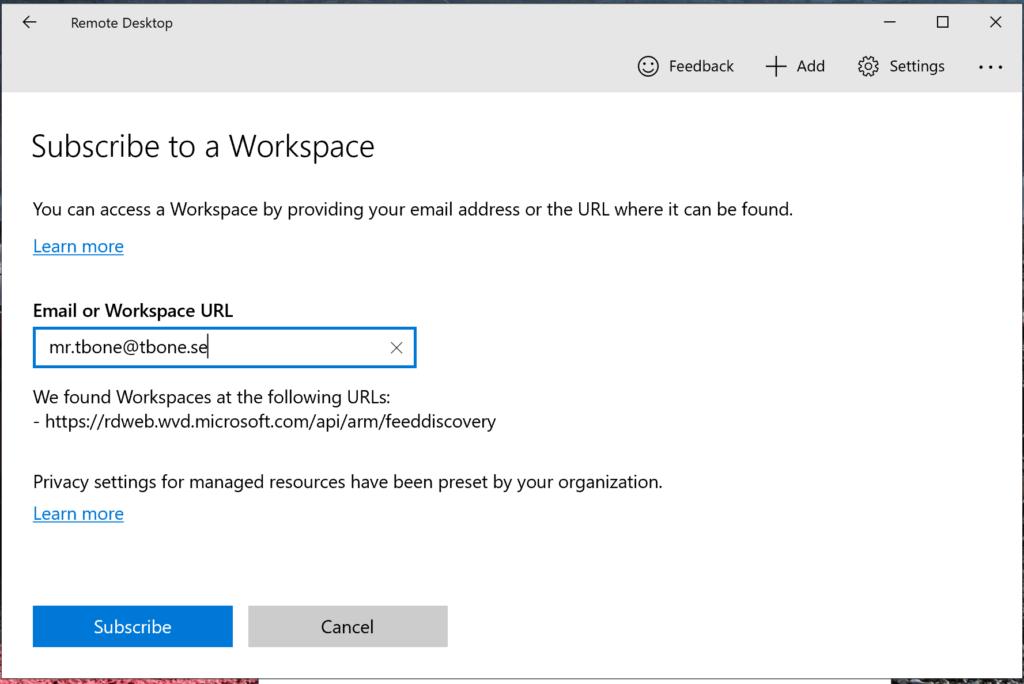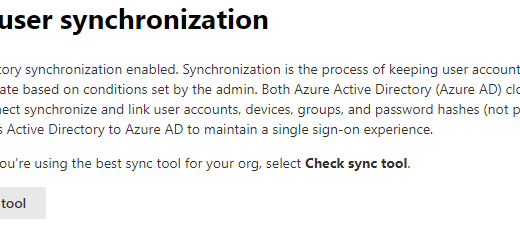Enable Azure Virtual Desktop Email feed discovery
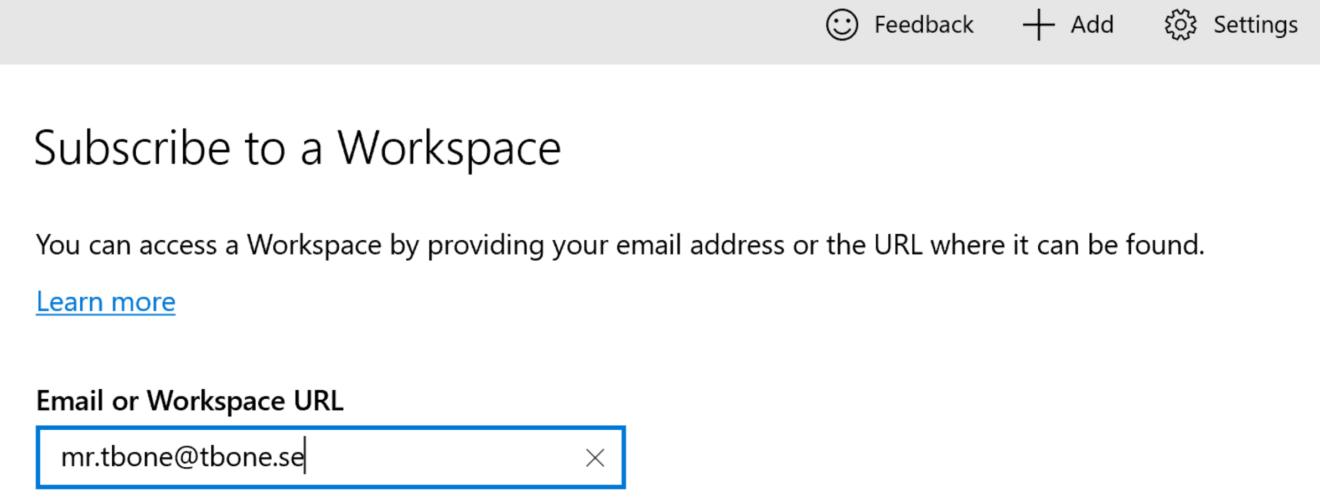
Azure Virtual Desktop Email feed discovery is one thing that many forget when setting up their AVD environment. But it will really raise the end-user first impression of the solution.
There are two options for the clients to locate the AVD service. The first is by entering the feed URL into the client app. The feed URL is: https://rdweb.wvd.microsoft.com/api/arm/feeddiscovery Users will find it cumbersome, The URL is complex, URLs are complicated to type, and some devices don’t allow copying and pasting between applications. This is also the only option if you have not enabled Email feed discovery.
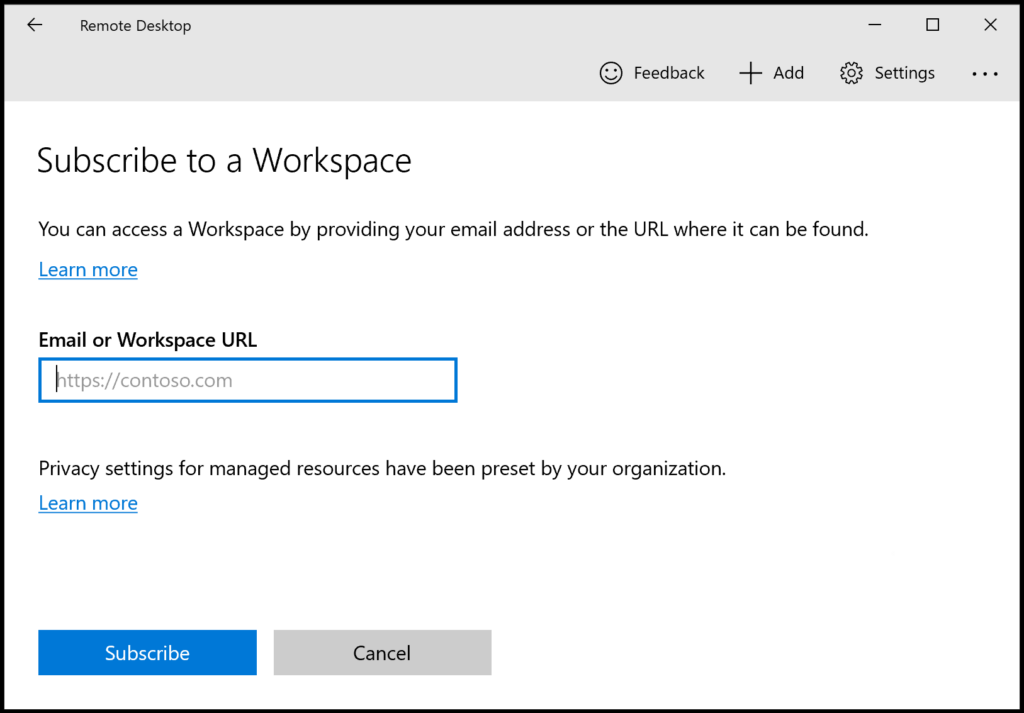
The second option is to enable email feed discovery. This is a much more user-friendly way to add flow. The feed is simply added by entering the user’s email adress. but this is not enabled by default. and if you try to add with email it will fail:
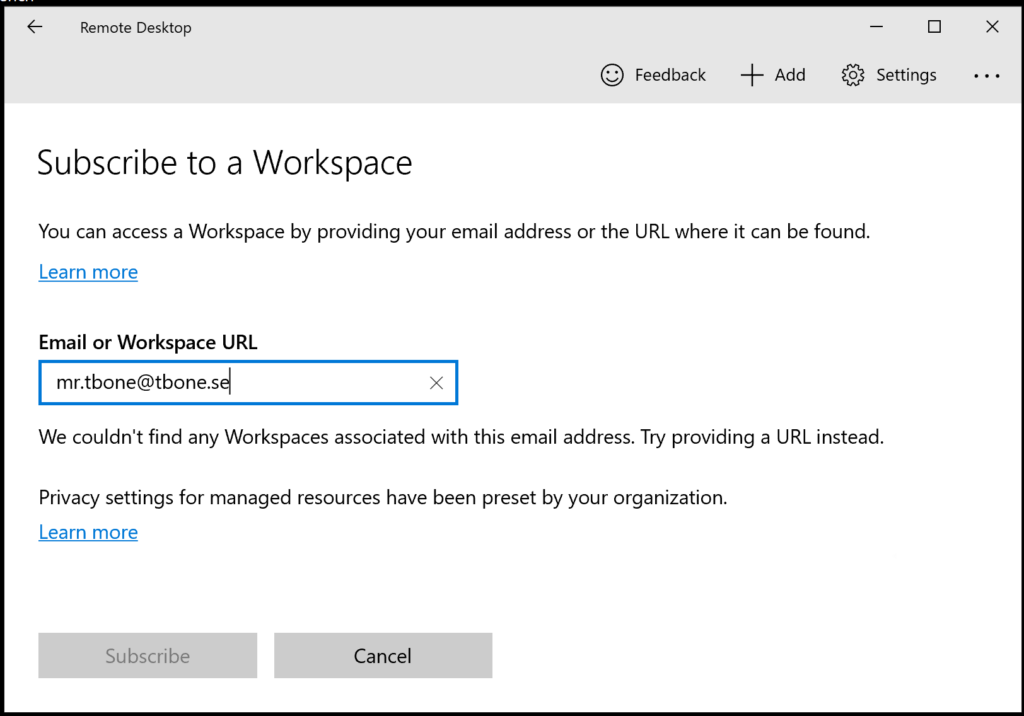
To enable email feed discovery you will need to add a DNS entry for the domain that directs the client to the AVD feed URL. For example, if the user’s email address ends with @tbone.se, a DNS entry for the AVD is added to the tbone.se domain. Below is an overview of the steps for adding email feed discovery to DNS.
- Open up your DNS manager (in my case I´m using Azure DNS)
- Add a TXT record in the root of the domain with the following value:
Type: TXT
Host:_msradc
Text: https://rdweb.wvd.microsoft.com/api/arm/feeddiscovery
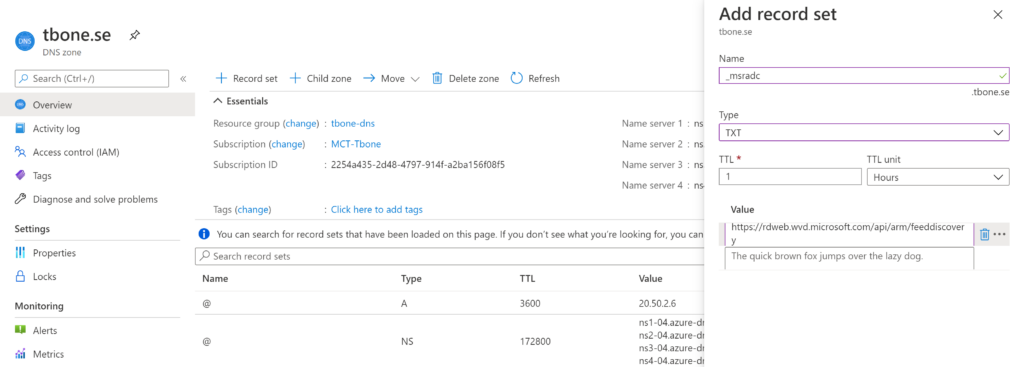
Thats it! Simple but easy to forget!
Now your users can add AVD workspace by email address and get access to the windows virtual desktop environment.