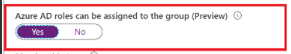Windows 11 on AVD

I just love Windows 11. The release of a new Windows version has always been special for me. Windows 11 is no different. A nice modern refresh of the now old windows 10 GUI. Really like the new Mica transparency, makes the experience more alive and is not as annoying as the old transparency feature.
But what will this mean for AVD? Is is even supported now that it requires TPM 2.0, Secureboot and UEFI?
Yes, it is supported! See the announcment here. Azure Virtual Desktop and Windows 365 can both run Windows 11. They can also run on Gen2 VM´s with UEFI and vTPM by using Trusted Launch (available in public preview). This is fantastic! So soon we can actually have a secure AVD. Many of the security features that is available for a physical machine is soon available also use in VM´s. And this is at no more cost. i.e., Same price for Gen1 and Gen2
The gallery images has now been updated and made available for you to choose when setting up new AVD host pools. and as you can see, even the Windows 10 gallery images is updated with Gen2 versions. Windows 11 multisession is also available. This version is really my favourite, setting up pooled host pools that can be shared and cost optimized.

These images is also now updated with the correct and latest WebRTC components. This makes Teams Media Optimization work perfect again. Windows 11 is no exception. It works really good!
How about Mica (transparency), animations and rounded corners, etc. Rounded corners is there, but some of the high end graphics effects is disabled if the AVD lack a dedicated GPU. I fully understand this optimization. Users will prefer better performance than having transparent windows.
I really like the over all experience with Windows 11 in AVD. Looks and feels fresh, Preform good and works great!
Stay tuned for more info on Trusted Launch and AVD.