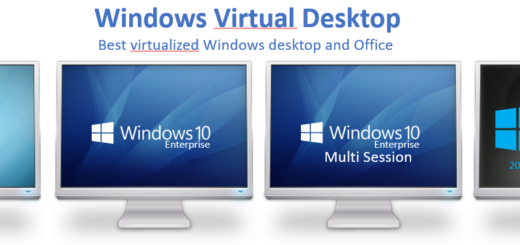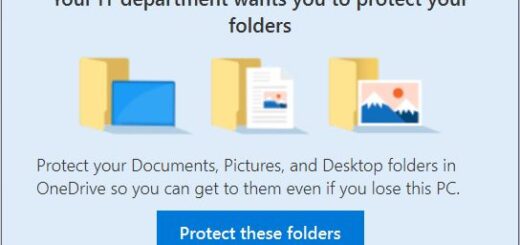A new release of the WVD Powershell module
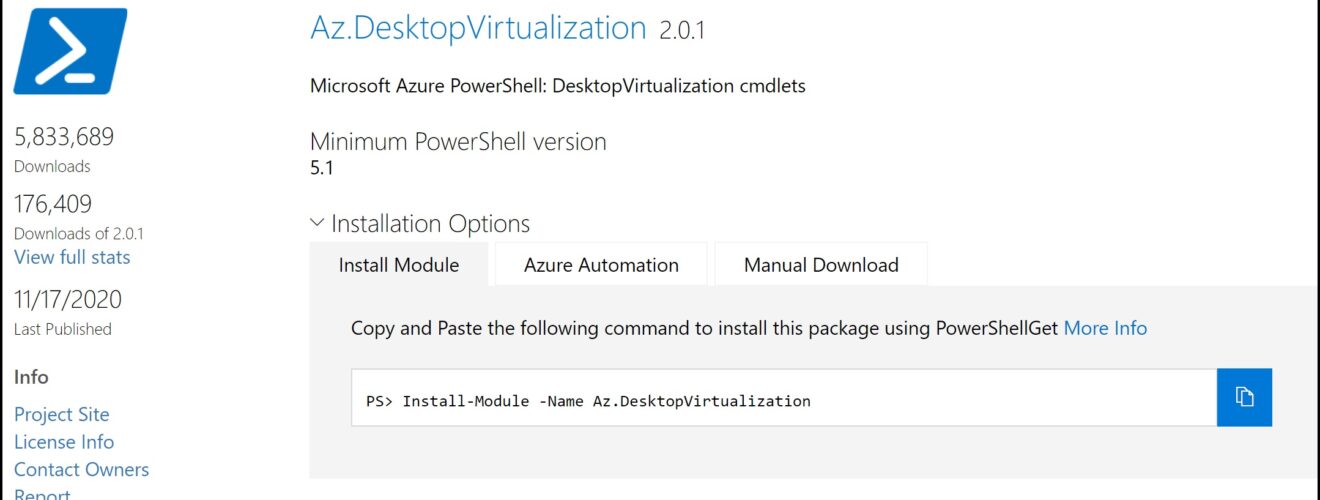
The Powershell module for Windows Virtual Desktop has been available for some time now. Yesterday a new version (2.0.1) of this module was released. The changes in this new PowerShell module for Windows Virtual Desktop is focused on the MSIX support. Five new commands has been added, all related to MSIX:
- Expand-AzWvdMsixImage
- Get-AzWvdMsixPackage
- New-AzWvdMsixPackage
- Remove-AzWvdMsixPackage
- Update-AzWvdMsixPackage
Before you can connect and use powershell to manage your WVD environment, you need to prepare and install the PowerShell module for Windows Virtual Desktop. This module also have some prerequisites.
First, download and install the latest version of PowerShell Core from Github. Windows Virtual Desktop cmdlets currently only work with PowerShell Core.

Second, open powershell as administrator and install the modules. The AZ.Accounts module is a prerequisite for instaling the Az.DesktopVirtualization. I recommend also to install the Az.Network and Az.Compute.
Install-Module -Name Az.Accounts
Install-Module -Name Az.DesktopVirtualization
Install-Module -Name Az.Network
Install-Module -Name Az.Compute
Or as a oneliner with update if already existing:
@("Az.Accounts","Az.DesktopVirtualization","Az.Network","Az.Compute")|% $_{if(Get-Module -ListAvailable -Name $_) {update-module -name $_ -force} else {install-module -name $_ -skippublishercheck -force}}Then we are ready to connect:
connect-AzAccount
# When you connect you end up in one of your subscriptions
# You need to select the correct subscription you want to work with
Get-AzSubscription | Out-GridView -PassThru | Select-AzSubscriptionThe available commands for Az.DesktopVirtualization 2.0.1:

Happy coding!